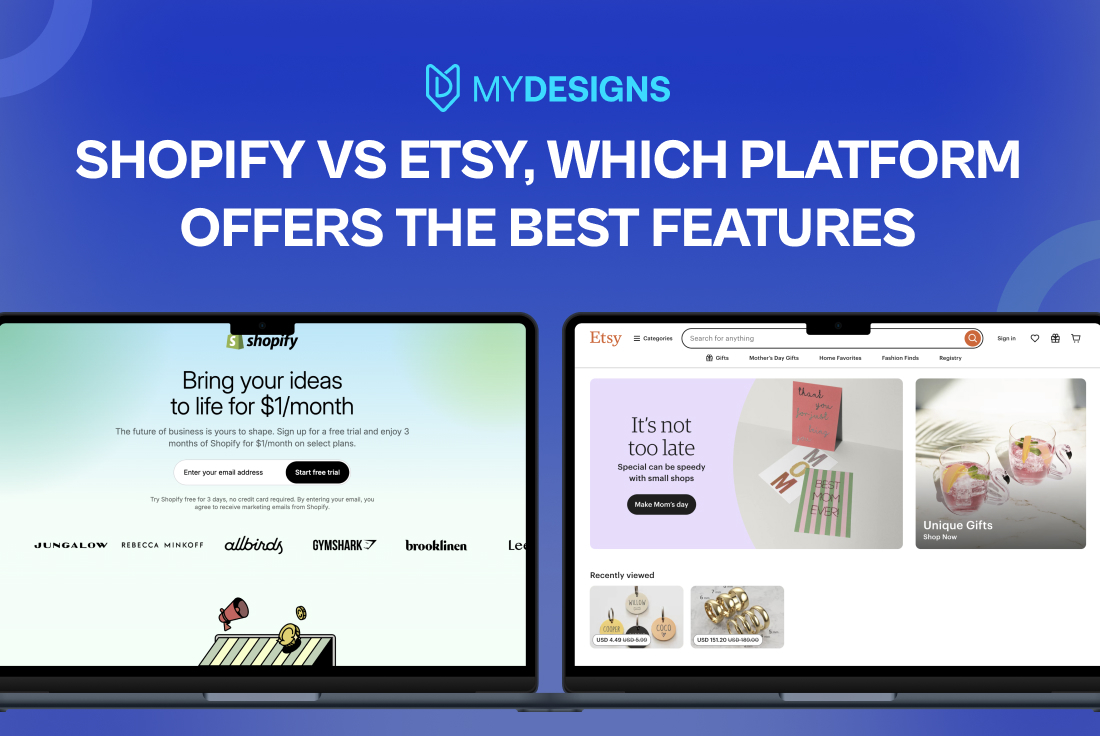
Choosing the right platform can make or break your online business. Shopify and Etsy are two of the most popular options for creators, artists, and entrepreneurs looking to sell products online. Both have loyal user bases and powerful features – but they operate very differently.
In this comprehensive comparison, we’ll look at Shopify vs Etsy side by side across multiple use cases (physical products, digital downloads, and print-on-demand) to help you decide which platform fits your needs.
We’ll examine seller fees, customization, discoverability, integrations, automation tools, scalability, and ease of use. Let’s dive in and find out which platform offers the best features for your shop.
Table of Contents
Shopify and Etsy Overview
Shopify is an all-in-one eCommerce platform that lets you build a fully branded online store. When you use Shopify, you create your own website and get a custom storefront to sell anything from physical goods to services or digital products. Shopify provides the website builder, shopping cart, payment processing, and tons of apps to extend your store’s functionality. It’s a standalone platform – you’re in control of your site’s look, your domain name, and your customer experience.
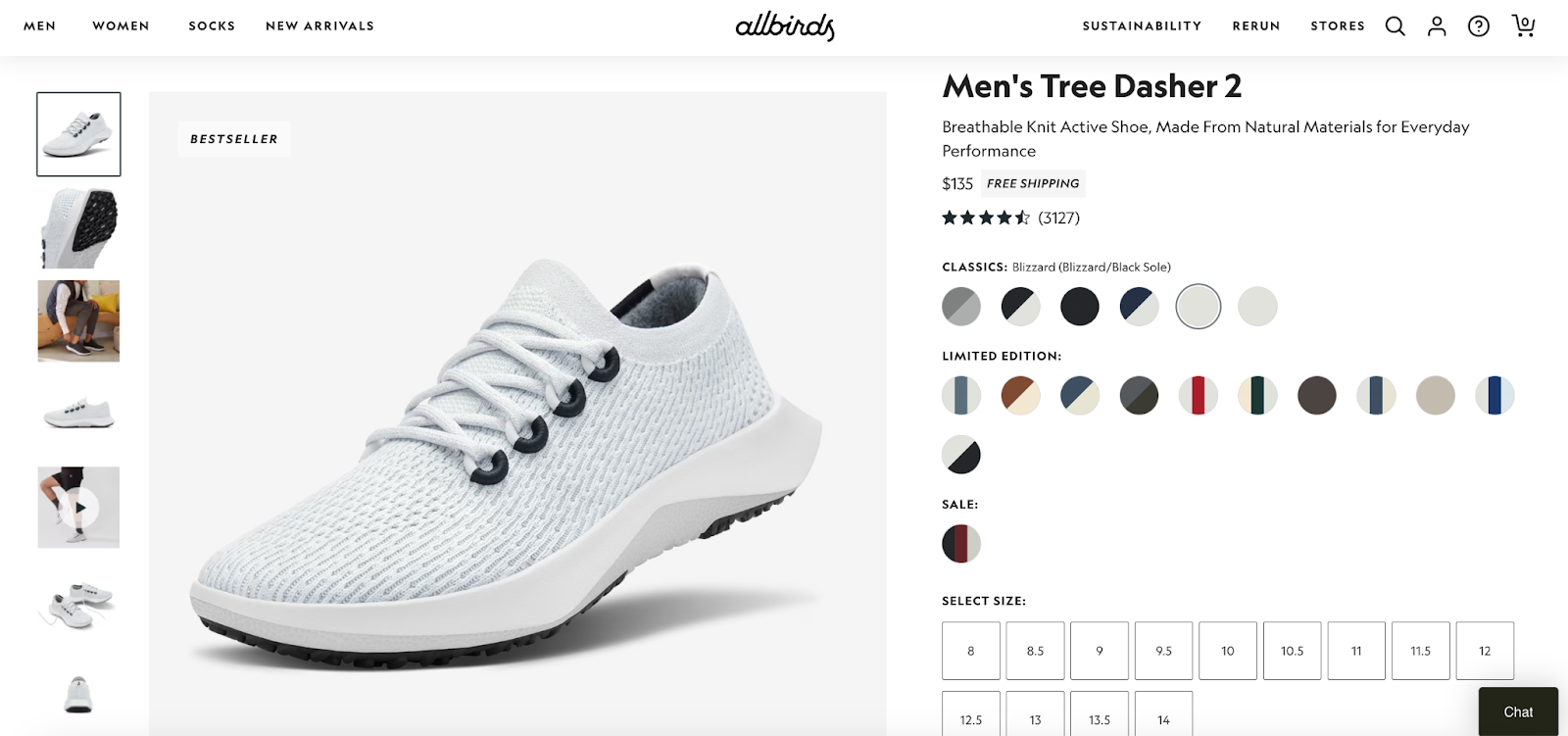 Etsy, on the other hand, is a large online marketplace. It’s a platform where sellers create shops within the Etsy website and app, and millions of buyers browse for products. Etsy is specialized in handmade items, vintage goods, craft supplies, and unique digital products, but also offers other product categories. For creators of digital products, print-on-demand, art, jewelry, or crafted products, Etsy’s niche focus can be a big advantage, as shoppers on Etsy tend to look for creative and handmade items.
Etsy, on the other hand, is a large online marketplace. It’s a platform where sellers create shops within the Etsy website and app, and millions of buyers browse for products. Etsy is specialized in handmade items, vintage goods, craft supplies, and unique digital products, but also offers other product categories. For creators of digital products, print-on-demand, art, jewelry, or crafted products, Etsy’s niche focus can be a big advantage, as shoppers on Etsy tend to look for creative and handmade items.
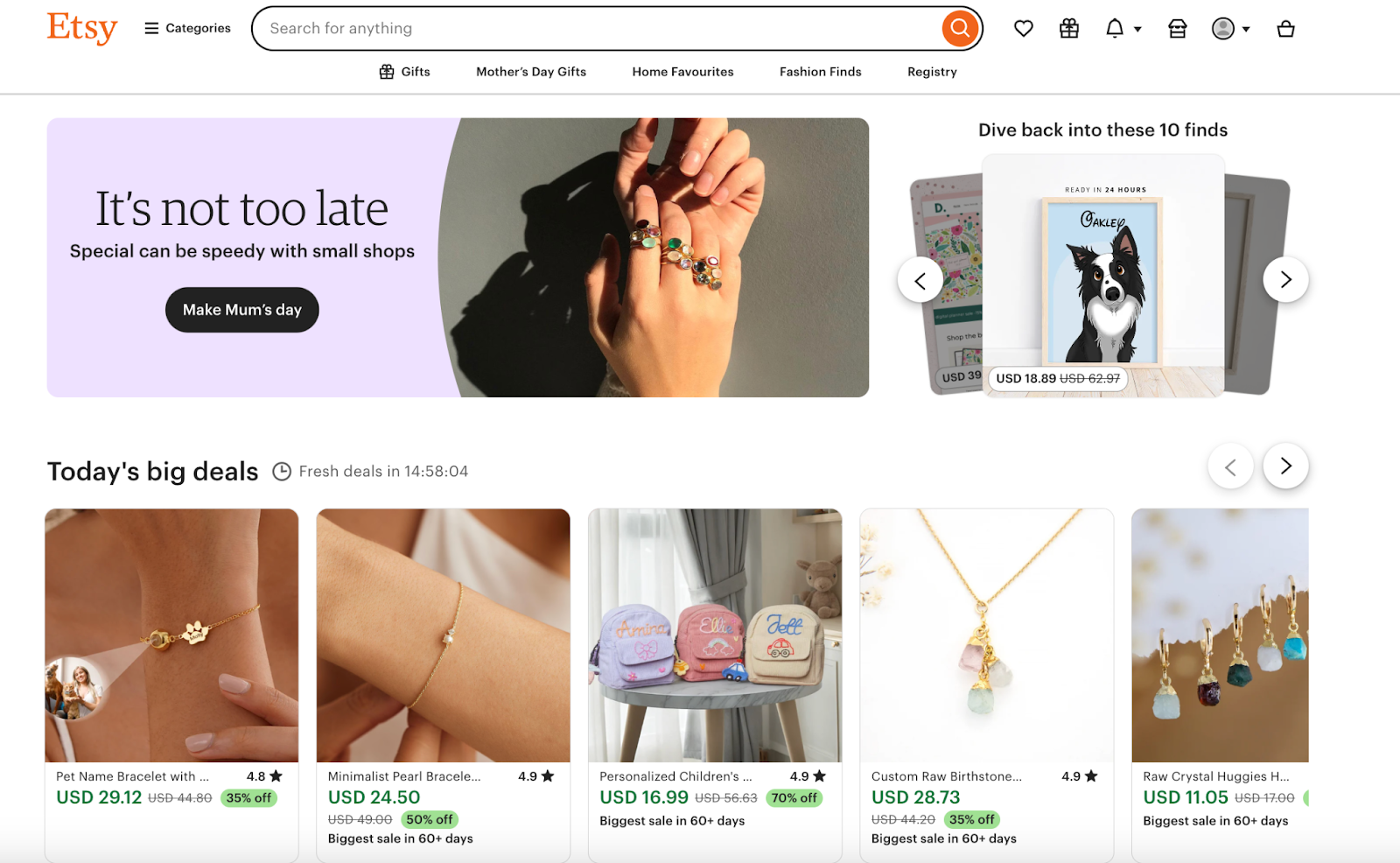 One key difference is how customers find you. Etsy has a built-in audience – over 96 million active buyers, giving new sellers a chance to be discovered through Etsy search and categories.
One key difference is how customers find you. Etsy has a built-in audience – over 96 million active buyers, giving new sellers a chance to be discovered through Etsy search and categories.
Shopify stores do not sit inside a marketplace; you’ll have your own website. This means you won’t get instant traffic from Shopify itself, but you also won’t face direct competition on your own site’s pages. You’ll have to bring in visitors via marketing or SEO, but you have full control over branding and customer experience.
In short, Shopify = your own website, Etsy = a marketplace. Many successful sellers actually use both: for example, they might start on Etsy to take advantage of the marketplace traffic, and later launch a Shopify store for more control and branding as they grow.
Now, let’s break down the specific features and differences in detail.
Shopify vs Etsy Feature Comparison
| Feature | Shopify | Etsy |
|---|---|---|
| Type of Platform | Standalone eCommerce store builder — your own website. | Online marketplace — your shop is within Etsy’s site. |
| Product Categories | Virtually any product (physical, digital, services, etc.). | Best for digital, handmade, vintage and craft products. |
| Built-in Audience | No built-in traffic — you must market your store. | Yes — millions of active buyers search Etsy daily. |
| Seller Fees | Monthly plans ($19–$2,300+) + payment processing (2.9%+30¢). No listing fees. | Small set-up fee, $0.20 listing fee per item, and 6.5% transaction fee on sales. Payment processing and other fees mentioned on Etsy Fees Page. |
| Customization | Full design freedom with free and paid themes. Own domain name and branding. | Limited shop customization (all Etsy shops have a similar layout). Can customize logo, banner, shop sections. More options on Etsy Plus/Pattern. |
| Integrations & Apps | 8,000+ apps for marketing, fulfillment, SEO, etc. Extensive integrations (print-on-demand, social media, etc.). Integrates with MyDesigns. | Limited app ecosystem. Some integrations via Etsy’s API and third-party tools. Integrates with MyDesigns. |
| Print-on-Demand Support | Excellent – many POD apps (Printful, Printify, Gelato, MyDesigns) integrate directly. Automated fulfillment. | Allowed with production partner disclosure. Several POD services connect to Etsy. |
| Digital Products Support | Yes – via apps like Digital Downloads or SendOwl to deliver files. No native limit on file size/volume. | Yes – built-in support for digital files. Popular for printables and digital art. |
| Market Discoverability | You handle SEO, social media, ads to get traffic. No internal marketplace traffic but also no direct competitors on your site. | High – Etsy’s search and categories can bring you customers organically. However, you compete with many similar listings side by side. |
| Scalability | Highly scalable – can handle thousands of products and high volume of sales. Shopify supports larger stores, international sales, etc. Costs scale with store size (no listing fees). | Some limits. You can scale to high volumes, but fees will scale higher too – each sale has a fixed percentage per sale, growth is limited by Etsy’s marketplace rules. |
| Automation Tools | Many automation options (Shopify Flow on higher plans, third-party apps, MyDesigns integration, Zapier, etc.) to create complex automations. | Few native automation features. Mostly manual listings and order management (third-party tools like MyDesigns can automate listing, syncing, etc.). |
| Ease of Use | Easy but requires initial setup (choose theme, set up store structure, products). Higher learning curve. Great support resources. | Extremely easy to start – just create an account and list your product. Many step-by-step guided setup for new sellers. |
| Branding & Customer Relationship | You have full control; your store name is your domain; you can get customer emails and retarget with consent. You build your own brand identity. | Etsy co-brands the experience. Your shop is on Etsy.com, and buyers might think of “buying on Etsy” more than remembering your brand. |
Etsy and Shopify Pricing and Seller Fees
One of the biggest differences between Shopify and Etsy is how you pay to use the platform. Let’s compare the costs:
Etsy Fees and Payments Policy
Etsy has no monthly subscription to open a basic shop. Instead, it charges per item and per transaction. You’ll pay a $0.20 listing fee for each item you list.
When you make a sale, Etsy takes a 6.5% transaction fee on the total order amount (item price + shipping).
There’s also a payment processing fee (for Etsy Payments) that varies slightly by country. These fees come out of each sale you make.
Over time, if you have many listings and sales, the fees can add up. For example, on a $100 sale you might pay around $6.50 transaction + $3 processing = $9.50 in Etsy fees, plus the $0.20 you paid to list the item.
Etsy also offers optional paid upgrades: Etsy Plus ($10/month) for advanced shop customization and marketing perks, and Etsy Pattern ($15/month after a free trial) which lets you create a standalone website for your Etsy listings.
Additionally, Etsy may charge an Offsite Ads fee of 12%–15% if they advertise your listing on external sites and it results in a sale – this is only charged when applicable, but something to be aware of as you grow.
Shopify Pricing
Shopify works on a subscription model. There are several plans – the popular ones are Basic, Grow, and Advanced. The Basic plan is around $19 per month (when paid annually; about $25 if paid month-to-month), which gives you a fully functional online store with unlimited product listings. Grow and Advanced plans ($49 and $299 per month when paid annually) add more features like greater shipping discounts, more staff accounts, and advanced reporting.
Unlike Etsy, Shopify does not charge per listing – you can add as many products as you want with no extra cost.
When you make sales on Shopify, there is no additional transaction fee if you use Shopify Payments (Shopify’s built-in payment system).
You’ll still pay the normal credit card processing fee (around 2.9% + 30¢ on the Basic plan, similar to PayPal or Stripe rates) for each sale. If you use an external payment gateway (like PayPal or another processor), Shopify does charge a small extra fee (e.g. 2% on Basic) on those transactions – but most sellers just use Shopify Payments to avoid that.
In summary, with Shopify your main fixed cost is the monthly fee, and your variable cost is the credit card processing. There’s no Etsy-style cut of your revenue beyond that.
Keep in mind, if you install certain third-party apps or plugins on Shopify, some may come with their own fees or one-time costs (for example, premium themes, or apps that charge a monthly fee for their service).
Which is Cheaper – Shopify or Etsy
It depends on your situation. If you’re just starting out or only selling a few items here and there, Etsy’s no-monthly-fee structure is very budget-friendly – you pay only when you list and when you sell. However, as your sales grow, Etsy’s fees scale up with your volume (since that 6.5% is taken from every sale).
At higher sales volumes, Shopify can actually save you money; you pay a fixed monthly rate but you aren’t losing a percentage of each sale to the platform (beyond payment processing).
In other words, Etsy is great for low volume and beginners, while Shopify becomes more cost-effective as you scale up.
Many sellers choose to sell on both platforms. MyDesigns users tend to connect Etsy and Shopify with MyDesigns, as well as other destinations, using bulk pubish tool to publish on multiple e-commerce platforms simultaneously.
Customization and Branding
 When it comes to the look and feel of your online store, Shopify and Etsy are worlds apart. Shopify gives you complete creative control, whereas Etsy offers limited customization within a set template.
When it comes to the look and feel of your online store, Shopify and Etsy are worlds apart. Shopify gives you complete creative control, whereas Etsy offers limited customization within a set template.
On Shopify, you’re essentially building your own e-commerce website, so you can design it to match your brand perfectly. Shopify offers dozens of store themes (templates), including free themes and many premium themes, which you can further customize – changing layouts, colors, fonts, and more.
You can even hire designers or tweak the code if you have specific design needs, but out of the box, the themes are quite polished. You also get to use your own domain name (e.g. yourbrand.com), which looks professional and reinforces your brand identity.
On Etsy, all shops have a standardized layout on the Etsy website. You will have a shop page at etsy.com/shop/YourShopName with your banner image, logo, and product listings in a grid.
While you can personalize your shop’s banner, avatar, and write a shop description, the overall design is uniform across Etsy.
Etsy does offer a paid option called Pattern (as mentioned earlier) which lets you create a customized website using your Etsy listings, but Pattern costs $15/month and is separate from the main Etsy marketplace. It’s essentially like running a small independent site powered by Etsy’s backend.
Market Reach and Discoverability

One of the biggest draws of Etsy is its built-in audience and marketplace traffic, while Shopify gives you a blank slate where you drive traffic. Understanding this trade-off is key.
Etsy Advantage: Built-In Audience
Etsy gets hundreds of millions of visits each month from shoppers specifically looking for creative products. When you list your items on Etsy, they can appear in Etsy’s search results, categories, and recommendations.
Etsy actively brings buyers to the site through its marketing (ads, emails, etc.), and those buyers might stumble upon your products. This means new Etsy sellers can sometimes make sales with minimal marketing, simply by virtue of being in the marketplace with the right product and good SEO (within Etsy).
Related Article: Making money on Etsy – A Comprehensive Guide
However, Etsy’s marketplace is competitive. You’re side by side with many other sellers offering similar items. Appearing on the first page of Etsy search or being featured takes effort (quality listings, good reviews, SEO, possibly using Etsy Ads).
In summary, Etsy can generate traffic for you, but you have limited control over who sees your products and under what conditions. You must play by Etsy’s search algorithm and policies to optimize discoverability.
Shopify Advantage: More Control
Shopify stores do not have a built-in buyer audience. When you launch a Shopify store, it’s like opening a standalone boutique on the internet – if you don’t advertise or promote it, no one knows it exists.
Shopify doesn’t have a central marketplace or directory where your product automatically gets listed for shoppers. You are responsible for driving traffic to your Shopify site. This means using digital marketing strategies: search engine optimization (so that people find you via Google searches), social media marketing, email marketing, paid ads (Google Ads, Facebook/Instagram Ads, etc.), influencer partnerships, or any other marketing channel you choose.
The positive side is that you have full control over these efforts. You can target specific audiences and customize your marketing messaging as you see fit. Over time, you can build an organic following or repeat customer base that knows your brand’s site directly.
In summary: If you want immediate access to a large audience, Etsy has the edge (especially for the creative niches). If you want to build your own audience and brand presence, Shopify is the way to go – but it requires effort to attract traffic. Many entrepreneurs start with Etsy to get initial traction, then expand to Shopify to scale up – taking advantage of both models.
Ease of Use and Setup
For beginners and busy creators, ease of use can be a deciding factor. Both Etsy and Shopify are known for being user-friendly, but Etsy is about as simple as it gets for starting an online shop.
Getting started on Etsy is extremely straightforward. You can literally set up an Etsy shop in one afternoon. All you need is to create an Etsy account (you can even sign in with Google or Facebook) and follow Etsy’s step-by-step shop setup wizard. Check out our beginner’s guides for Etsy Print-on-Demand and Etsy Digital Products.
Starting a Shopify store is still quite easy relative to building a website from scratch, but it has a bit more of a learning curve than Etsy. When you sign up for Shopify, you’re taken to your store admin dashboard which will prompt you to do things like “choose a theme”, “add your products”, “set up shipping rates”, and so on. Shopify provides a setup checklist and plenty of help articles. It’s very doable for a non-technical person, especially with Shopify’s clean, modern interface.
Day-to-day operations on both platforms are user-friendly. On Etsy, you’ll use the Shop Manager dashboard to handle orders, messages, and listings. It’s designed with simplicity in mind, showing your new orders, letting you print shipping labels, etc.
On Shopify, you’ll use the Shopify Admin which is a bit more feature-rich – you can manage orders, inventory, customers, view detailed reports, install apps, etc. Some might find Shopify’s plethora of options a little overwhelming at first, but you don’t have to use everything. Basic tasks like fulfilling an order or adding a product are straightforward.
Best Platform for Major Ecommerce Niches
Selling Physical Products
 If you sell physical products (whether handmade crafts, apparel, jewelry, home decor, or any tangible goods), both Etsy and Shopify can work, but there are some differences in how you manage those products on each platform.
If you sell physical products (whether handmade crafts, apparel, jewelry, home decor, or any tangible goods), both Etsy and Shopify can work, but there are some differences in how you manage those products on each platform.
On Etsy, physical products like handmade or vintage products sell very well. Etsy shoppers often search for unique, handcrafted items, so if you make something like handmade soaps, art prints, or knitted scarves, Etsy puts you in front of a receptive audience.
Etsy allows you to set variations (like size, color) for products and manage inventory for each variation. When an order comes in, Etsy will notify you (via email or the Sell on Etsy app) and you’ll need to fulfill it.
Etsy provides the option to purchase and print shipping labels right from the platform (with USPS discounts in the US, for example), which is convenient. You can also integrate Etsy with some shipping software or just handle shipping manually.
On Shopify, you can sell any physical product. Shopify doesn’t bring the customers to you, but it provides a lot of tools to sell effectively. You have more flexibility in how you present products – for example, you can create your own categories (collections) like “New Arrivals” or “Gifts under $50”.
A notable difference: Shopify allows multi-channel selling of physical products in an integrated way. For example, you can use Shopify to list and sell on Facebook/Instagram, Amazon, or even in-person (point of sale) – all inventory synced through Shopify.
Finally, note the product type restrictions: Etsy won’t allow certain products. So for some businesses (like drop shipping general items or selling electronics), Shopify is the only choice out of the two.
Selling Digital Products
 Both Shopify and Etsy support selling digital products (like PDFs, graphics, e-books, printables, design assets, etc.), but the approach differs slightly. Digital goods can be a lucrative segment for creators – for example, printable art, digital planners, crochet patterns, or music files.
Both Shopify and Etsy support selling digital products (like PDFs, graphics, e-books, printables, design assets, etc.), but the approach differs slightly. Digital goods can be a lucrative segment for creators – for example, printable art, digital planners, crochet patterns, or music files.
For niche ideas, check out our guide on choosing the right digital products niche.
Etsy has a built-in system for digital files. When you create a listing, you can mark it as a digital product and upload up to 5 files (max 20 MB each) to the listing. Etsy will deliver those files to the buyer automatically once purchase is complete. This makes selling printables or any downloadable content very straightforward – no need for you to email the customer manually; Etsy handles the file delivery.
Etsy’s marketplace is also known for digital items like printable wall art, planner templates, embroidery patterns and so on. Here are our recommendations for items to sell on Etsy.
Shopify does not natively have a file-delivery on purchase feature out of the box (since its core is physical products), but it provides third-party apps that you can install to add this functionality. With these apps, you can attach files to a product, and when someone purchases, they get a download link via email or on the checkout page.
There’s effectively no limit to file size or number from Shopify’s side except what your chosen app allows or your storage plan (some apps might have limits or costs for hosting large files). This means you could sell large digital products via Shopify with the right app. Setting up a digital product on Shopify might be one extra step (installing an app and configuring it), but it’s fairly easy.
In summary, Etsy is fantastic for discoverability of digital goodies and handles delivery for you, but has some limits; Shopify gives you unlimited flexibility for digital goods (with an app) and better long-term control (like capturing customer emails for future launches), but you have to drum up your own traffic. Depending on your niche, you might favor one or use both.
Selling Print-on-Demand (POD) Products
 Print-on-Demand has become a popular business model for creators – you design products (t-shirts, mugs, posters, etc.) and a third-party service prints and ships them when orders come in. How do Shopify and Etsy compare for POD sellers? The good news is both platforms support POD well, especially with the help of integrations.
Print-on-Demand has become a popular business model for creators – you design products (t-shirts, mugs, posters, etc.) and a third-party service prints and ships them when orders come in. How do Shopify and Etsy compare for POD sellers? The good news is both platforms support POD well, especially with the help of integrations.
On Etsy, you are allowed to sell print-on-demand products even though you’re not literally making the item with your own hands, because Etsy considers them “production partnerships.” The key is you must be transparent about your production partner in your listings.
Etsy buyers appreciate handmade items, but as long as your designs are original and you disclose that a partner is printing the physical item, it’s within Etsy’s policies. Many sellers, including successful MyDesigns customers, have thriving Etsy shops selling POD T-shirts, hats, or wall art that they designed but are fulfilled by a POD company.
On Shopify, print-on-demand is extremely common. Shopify’s app store has official apps for all major POD services including MyDesigns Shopify app. Shopify being your own site means you can build a branded store for your POD products, which is great if you’re creating an apparel brand or merch line.
Takeaway: For POD, Etsy offers ease of entry and built-in customers, while Shopify offers branding and growth potential. If you have the bandwidth, doing both can maximize your reach (sell on Etsy to capture marketplace sales, and on Shopify for building a loyal customer base). With automation tools like MyDesigns, you can run both without doubling your workload – you create once and list your products everywhere in one click.
Integrations and Automation Tools
In the modern eCommerce landscape, the ability to extend your store’s functionality and automate tasks is crucial. Here’s how Shopify and Etsy compare in terms of integrations (apps/plugins) and automation support.
Shopify’s App Ecosystem
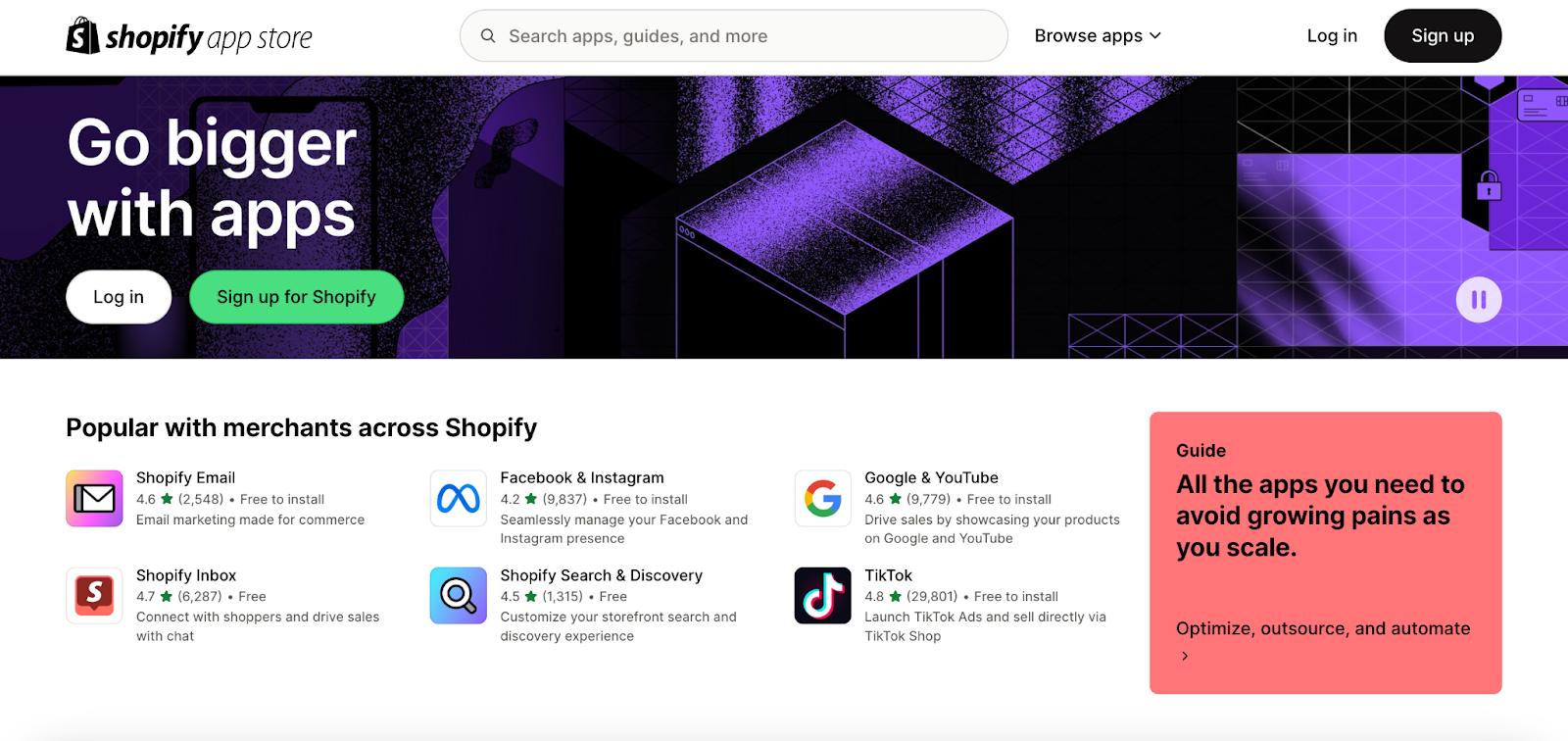 Shopify is famous for its extensive App Store, which contains thousands of apps that can add features to your store.
Shopify is famous for its extensive App Store, which contains thousands of apps that can add features to your store.
Need a loyalty program? There’s an app for that. Email pop-ups, live chat support, upsell recommendations, subscription billing, advanced analytics – there are apps for almost anything you can think of.
Many print-on-demand services and dropship suppliers integrate via apps. There are also apps for integrating other sales channels (like syncing your Shopify inventory with Etsy or eBay, for example). This huge ecosystem means you can tailor Shopify to your exact business needs.
Some apps are free, many are paid (either monthly or one-time fees), so you’ll want to choose carefully to avoid racking up too much cost. But the bottom line is Shopify is highly extensible.
Etsy’s Integrations
Etsy is more limited here. Etsy doesn’t have an app store akin to Shopify’s. They do have an API which third-party developers use to make tools that work with Etsy, but you typically manage those outside of Etsy.
Examples include integration apps for accounting (QuickBooks), for printing shipping labels (ShipStation), or for connecting to POD services as mentioned. Etsy itself keeps the platform fairly closed to ensure consistency and security. So, you won’t be “installing apps on Etsy” in the way you do on Shopify. Instead, you might use external services that connect to Etsy.
MyDesigns is a perfect example: it’s not an Etsy app installed in Etsy, rather you connect your Etsy shop with MyDesigns via Etsy’s API keys, and then MyDesigns can upload listings and sync orders.
Automation on Etsy vs Shopify
Out-of-the-box, Etsy has pretty basic automation. You can set up automatic responses for buyers (like FAQ or canned responses in messages), and Etsy does automate sending the digital files and such, but doesn’t offer too many automation features.
Any advanced workflow (like renewing listings, or cross-listing to another platform) will require an external solution. Shopify is ahead here because of its open app platform.
Using MyDesigns to Automate Workflows
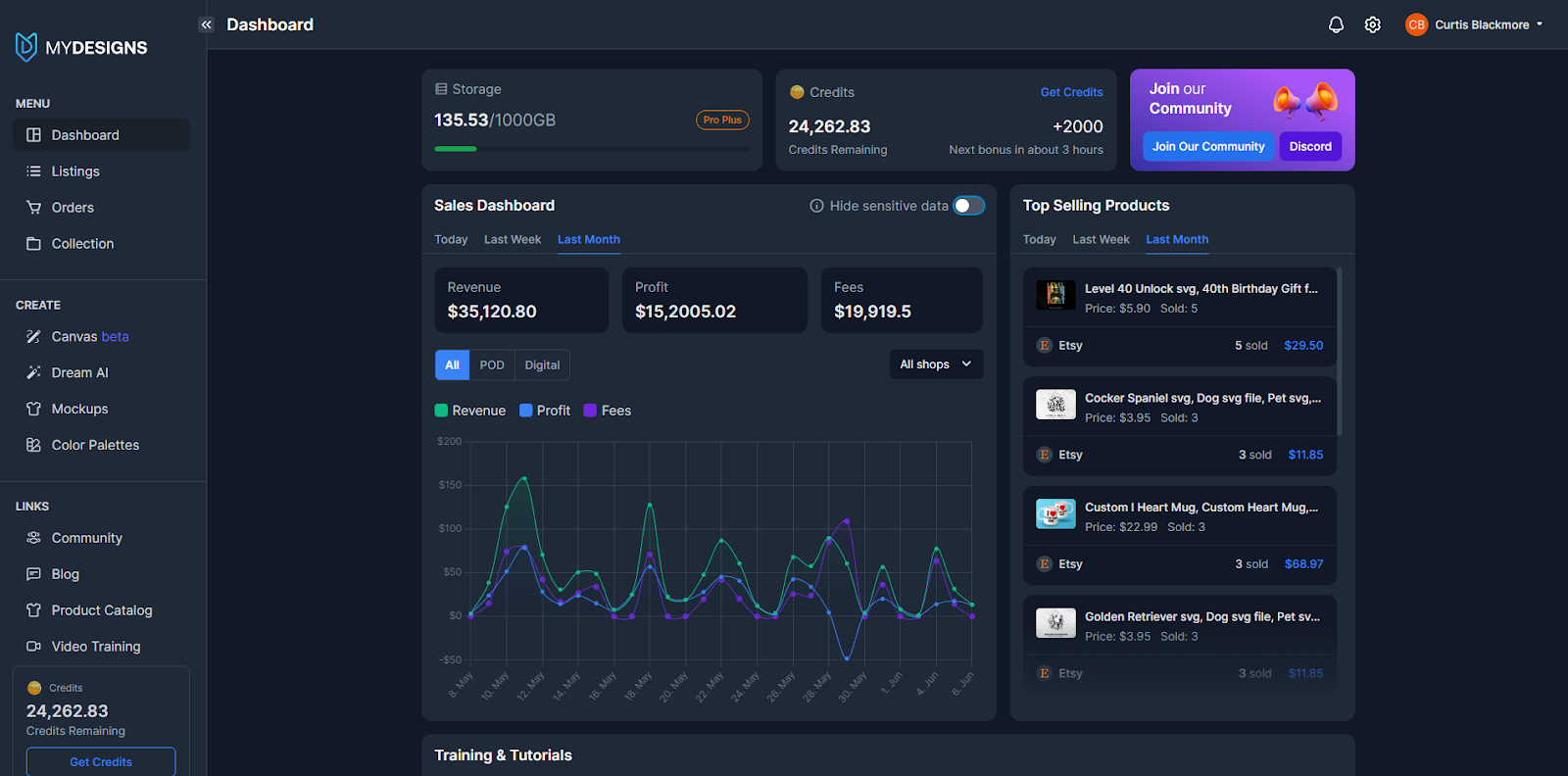 Instead of manually creating each listing on Etsy and Shopify, you can perform listing actions at scale with MyDesigns, saving hours of work. You can also bulk update listings (change prices or descriptions on multiple listings at once) through MyDesigns.
Instead of manually creating each listing on Etsy and Shopify, you can perform listing actions at scale with MyDesigns, saving hours of work. You can also bulk update listings (change prices or descriptions on multiple listings at once) through MyDesigns.
This bulk action capability is a huge time-saver, effectively automating what would be tedious manual edits. If you have a large catalog, the Bulk Publish feature mentioned earlier is a form of automation – listing hundreds of new products at once instead of one by one. Additionally, MyDesigns has features to auto-generate mockups and even use AI for product descriptions, which automates content creation. All these help you scale your shop without needing a large team.
Winner in integrations/automation: Shopify clearly offers more built-in extensibility due to its large app ecosystem and automation options. Etsy relies on external tools for any advanced needs. But the playing field is leveled by services like MyDesigns that cater to both.
For further reading on scaling your productivity, our blog and community have resources – feel free to join the MyDesigns Community to learn how other sellers automate their workflows and integrate multiple platforms.
Scalability and Growth Potential
If you’re serious about building a large eCommerce business, you need a platform that can scale with you. Both Etsy and Shopify can handle a decent volume, but there are inherent differences in how they scale:
Shopify is built for scalability. Whether you’re doing 10 orders a day or 10,000 orders a day, Shopify can handle it (with appropriate plan upgrades as you grow). You can add unlimited products to your store on any plan.
If you need to add staff accounts or locations, higher-tier plans allow that. Shopify’s infrastructure rarely has issues with stores suddenly getting traffic spikes (for example, big flash sales or viral moments). In fact, many huge brands (doing millions in sales) use Shopify or Shopify Plus. You won’t outgrow it in terms of technical capability for a very long time.
Also, as your business grows, Shopify’s features like real-time carrier shipping, advanced analytics, and third-party logistics integrations become really valuable. There is also an upgrade path: from Basic to Advanced, and then to Shopify Plus (enterprise level) if you become a seven or eight-figure business.
The cost scales with you, but the platform’s stability and feature set keep up. A 2025 comparison noted that Shopify is far more scalable for growing businesses. You won’t be constrained by the platform features – you have the freedom to add custom functionality or integrate with inventory management systems, etc., as you become a bigger operation.
Etsy has some scaling limitations. Don’t get me wrong – there are Etsy shops with thousands of sales per month and they do fine. But factors like branding limitations can limit massive scaling on Etsy.
That said, plenty of sellers run very successful, high-volume businesses on Etsy. It often depends on the nature of the product and customer base. Some will stick with Etsy if it works, but others, once they reach a certain size, launch a Shopify store to take that next leap.
Use both to scale smartly: A strategy many growing businesses use is to continue selling on Etsy (why give up a revenue stream?) but gradually focus on migrating repeat buyers to their Shopify store for future purchases.
Conclusion: Which Platform Should You Choose?
So, Shopify or Etsy – what’s the verdict? The truth is, the best platform depends on your specific needs and goals. If you’re a one-person show making unique goods and you don’t want the hassle of running a website, Etsy is wonderful. If you’re aiming to build a scalable online business and brand, Shopify gives you room to grow.
Remember, whichever path you choose, MyDesigns is here to help. Our mission is to simplify eCommerce for creators and entrepreneurs. If you’re on Etsy, we streamline print-on-demand, digital product delivery, and bulk listing management. If you’re on Shopify, we help you automate product uploads and manage your content. And if you’re on both – even better, we become your central hub so you can conquer multi-channel selling without breaking a sweat.
Sign up for MyDesigns today to bring your ecommerce vision to life!
Happy selling!



Leave a Reply